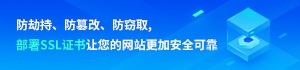JavaScript循环遍历
const arr = ['a', 'b', 'c', 'd', 'e', 'f'];
const obj = {
a: 1,
b: 2,
c: 3,
d: 4
}
for() 遍历数组元素
遍历值为数组元素索引
for (let i = 0, len = arr.length; i < len; i++) {
console.log(i); // 0 1 2 3 4 5
console.log(arr[i]); // a b c d e f
}
forEach() 遍历数组元素
第一个参数为数组元素,第二个参数为数组元素索引,第三个参数为数组本身(可选)
没有返回值。
arr.forEach((item, index) => {
console.log(item); // a b c d e f
console.log(index); // 0 1 2 3 4 5
})
map() 遍历数组元素
第一个参数为数组元素,
第二个参数为数组元素索引,
第三个参数为数组本身(可选)
有返回值,返回一个新数组。
every(),some(),filter(),reduce(),reduceRight()不再一一介绍
let arrData = arr.map((item, index) => {
console.log(item); // a b c d e f
console.log(index); // 0 1 2 3 4 5
return item;
})
console.log(arrData); // ["a", "b", "c", "d", "e", "f"]
for…in 可循环对象和数组,推荐用于循环对象
1.循环值为对象属性
for (let key in obj)
{
if (obj.hasOwnProperty(key))
{
console.log(key); // a b c d 属性
console.log(obj[key]); // 1 2 3 4 属性值
}
}
2.值为数组索引
for (let index in arr)
{
console.log(index); // 0 1 2 3 4 5 数组索引
console.log(arr[index]); // a b c d e f 数组值
}
当我们给数组添加一个属性name
arr.name = ‘我是自定义的属性’
for (let index in arr) {
console.log(index); // 0 1 2 3 4 5 name (会遍历出我们自定义的属性)
console.log(arr[index]); // a b c d e f 我是自定义属性name
}
for…of 可循环对象和数组,推荐用于遍历数组1.遍历值为数组元素
for (let value of arr) {
console.log(value); // a b c d e f 数组值<br>}
2.循环值为对象属性
遍历对象时须配合Object.keys()一起使用,直接用于循环对象会报错,不推荐使用for…of循环对象
for (let value of Object.keys(obj))
{
console.log(value); // a b c d 对象属性
}
关注公众号:拾黑(shiheibook)了解更多
友情链接:
下软件就上简单下载站:https://www.jdsec.com/
四季很好,只要有你,文娱排行榜:https://www.yaopaiming.com/
让资讯触达的更精准有趣:https://www.0xu.cn/







 hello程序员
hello程序员
 关注网络尖刀微信公众号
关注网络尖刀微信公众号